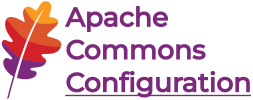Combining Configuration Sources
While simple applications often store their configuration data in a
single configuration file, there may be advanced requirements for more
complex systems. From a certain size of configuration data it surely
makes sense to divide the settings available on a set of configuration
files each of which is related to a specific sub-domain. This makes it
easier for users or administrators to adapt specific configuration
settings. However, rather than reading multiple files and dealing with
multiple Configuration objects, an application probably
prefers a combined view on its configuration data. Commons
Configuration supports this use case with a special configuration
builder implementation:
CombinedConfigurationBuilder.
CombinedConfigurationBuilder is the option of choice for
applications that have to deal with multiple configuration sources. It
provides the following features:
- Various configuration sources can be combined to a single
CombinedConfiguration object. This is a truly hierarchical
configuration supporting enhanced query facilities.
- As configuration sources the most relevant
Configuration
implementations provided by this library are supported. Sources are
defined as bean
declarations, so complex initializations are possible.
- Meta data can be provided to fine-tune the constructed
configuration.
CombinedConfigurationBuilder is extensible. Custom
configuration sources can be added.
This document starts with some explanations of
CombinedConfigurationBuilder basics. Then the configuration
definition files processed by CombinedConfigurationBuilder
are discussed in detail. Finally an advanced example is presented.
The configuration definition file
In previous chapters we have already seen how specific configuration
classes like PropertiesConfiguration or
XMLConfiguration can be used to load configuration data from
a single source. CombinedConfigurationBuilder now allows
combining multiple configuration sources to a single
CombinedConfiguration object. The sources to be loaded have to
be defined in an XML document with a specific structure, a so-called
configuration definition file. The following listing shows a
simple example of such a definition file:
<?xml version="1.0" encoding="ISO-8859-1" ?>
<configuration>
<properties fileName="usergui.properties"/>
</configuration>
A configuration definition file can contain an arbitrary number of
elements declaring the configuration sources to load. The
<properties> element is one of these; it is used to
include properties files. For this example we store the definition file
in the same directory as the properties file and call it
config.xml. The properties file used in this example is the
same as in the section about properties
files.
Setting up a CombinedConfigurationBuilder
Now we have to create a CombinedConfigurationBuilder object
and let it read this definition file. This works in a similar way as
the construction of other typical
configuration builders: A new instance is created, and the
configure() method is called with initialization parameters
(CombinedConfigurationBuilder is derived from
BasicConfigurationBuilder; so all features common to
configuration builders are available here as well). The combined configuration collecting
all sources defined in the configuration definition file can then be
obtained by calling the builder's getConfiguration() method.
The easiest way to define the configuration definition file is to pass an
initialized parameters object for file-based configurations to the
builder. In this case, no other specific settings are set for the builder,
and the file is read as an XML document:
Parameters params = new Parameters();
CombinedConfigurationBuilder builder = new CombinedConfigurationBuilder()
.configure(params.fileBased().setFile(new File("config.xml")));
CombinedConfiguration config = builder.getConfiguration();
Now the config object can be accessed in the usual way to query
configuration properties, e.g. by using methods like getString(),
or getInt(). A frequent use case is that a configuration
file is shipped with an application inside its jar archive. For instance,
the jar could have a special folder where all configuration files are
located as in the following example:
/classes
/conf
/conf/mainConfig.xml
/conf/subConfig1.properties
/conf/subConfig2.xml
Here the conf folder in the jar contains a main configuration
file - this is the definition file for the combined builder - and two
configuration sources referenced from the main file.
mainConfig.xml looks as follows:
<?xml version="1.0" encoding="ISO-8859-1" ?>
<configuration>
<properties fileName="subConfig1.properties"/>
<xml fileName="subConfig2.xml"/>
</configuration>
In order to load this file and the referenced configuration sources, the
previous example can slightly be adapted to determine a URL to the main
configuration file from the application's class loader:
Parameters params = new Parameters();
CombinedConfigurationBuilder builder = new CombinedConfigurationBuilder()
.configure(params.fileBased().setURL(
getClass().getClassLoader().getResource("/conf/mainConfig.xml")
));
CombinedConfiguration config = builder.getConfiguration();
The point to take here is that it is possible to load a combined
configuration directly from a jar file by specifying the URL to the
configuration definition file. The configuration sources to be embedded
are specified as relative paths; they are automatically resolved based on
the URL of the main configuration file.
Just defining the configuration definition file
via a file-based parameters object is a special case. Internally, a builder
for an XMLConfiguration object is constructed which is then
used to load and interpret the definition file. This should be appropriate
for many cases. A drawback of this method is that there is no way to set
additional initialization parameters for the
CombinedConfigurationBuilder. For this purpose, a special
parameters object exists offering some more specialized settings. If this
object is to be used, information about the file to be loaded can be
passed via the definitionBuilderParameters property:
Parameters params = new Parameters();
CombinedConfigurationBuilder builder = new CombinedConfigurationBuilder()
.configure(params.combined().setDefinitionBuilderParameters(
params.fileBased().setFileName("definition.xml")
));
CombinedConfiguration config = builder.getConfiguration();
In this example, the combined() method of
Parameters is used to obtain a special parameters object for a
combined configuration builder. Internally, again a builder for
constructing an XMLConfiguration for the definition file is
created. The object stored in the definitionBuilderParameters
property is passed to this builder's configure() method.
It is even possible to construct the builder for the configuration
definition file externally and then pass it to the
CombinedConfigurationBuilder via the
definitionBuilder property of its initialization parameters
object:
Parameters params = new Parameters();
// set up the builder for the configuration definition file
ConfigurationBuilder<? extends HierarchicalConfiguration<?>> defBuilder = ...;
// Create the combined builder and pass it the definition builder
CombinedConfigurationBuilder builder = new CombinedConfigurationBuilder()
.configure(params.combined().setDefinitionBuilder(defBuilder));
CombinedConfiguration config = builder.getConfiguration();
This is the most flexible variant. It makes it possible in theory to
read the definition for the combined configuration builder from a
completely different source. In practice, most applications will stick
to XML files defining a combined configuration source because this is
the native format for listing configuration sources and defining
additional meta data (as described in the following sections). But
making use of the definitionBuilder property allows at least
passing in a specially configured builder object. Please refer to the
section
Builder Configuration Related to Combined Configurations for
additional parameters supported by builders for combined configurations.
If you do not need any specific initialization and just want to read the
configuration definition from an XML document, the
Configurations helper class introduced in section
Making it easier is
made for you. It offers convenience methods for creating a builder for
combined configurations from various sources. Here is an example how a
builder can be constructed from a definition file specified as a file
path:
Configurations configs = new Configurations();
CombinedConfigurationBuilder builder = configs.combinedBuilder("path/to/definition/file.xml");
Overriding properties
Using CombinedConfigurationBuilder to collect configuration
sources does not make much sense if there is only a single source to be
loaded. So let's add another one to the example definition file used
before! This time we will embed a XML file: gui.xml which is
shown in the next listing:
<?xml version="1.0" encoding="ISO-8859-1" ?>
<gui-definition>
<colors>
<background>#808080</background>
<text>#000000</text>
<header>#008000</header>
<link normal="#000080" visited="#800080"/>
</colors>
<rowsPerPage>15</rowsPerPage>
</gui-definition>
To make this XML document part of our global configuration we have to
modify our configuration definition file to also include the new file. For
XML documents the element <xml> can be used so that we
have now:
<?xml version="1.0" encoding="ISO-8859-1" ?>
<configuration>
<properties fileName="usergui.properties"/>
<xml fileName="gui.xml"/>
</configuration>
The code for setting up the CombinedConfigurationBuilder
object remains the same. From the Configuration object
returned by the factory the new properties can be accessed in the usual
way.
There is one open question with this example configuration setup: The
color.background property is defined in both the properties
and the XML file, and - to make things worse - with different values.
Which value will be returned by a call to getString()?
The answer is that the configuration sources are searched in the order
they are defined in the configuration definition file. Here the properties
file is included first, then comes the XML file. Because the
color.background property can be found in the properties file
the value specified there will be returned (which happens to be
#FFFFFF).
It might not be obvious why it makes sense to define the value of one and
the same property in multiple configuration sources. But consider the
following scenario: An application comes with a set of default properties
and allows the user to override some or all of them. This can now easily
be realized by saving the user's settings in one file and the default
settings in another. Then in the configuration definition file the file
with the user settings is included first and after that the file with the
default values. The application code that queries these settings does not
have to bother whether a property was overridden by the user. CombinedConfigurationBuilder
takes care that properties defined in the first file (the user file) are
found; other properties which the user has not changed will still be
returned from the second file (the defaults file).
Optional configuration sources
The example above with two configuration sources - one for user settings
and one with default values - raises an interesting question: What happens
if the user has not defined specific properties yet? Or what if a new user
starts our application for the first time and thus no user specific
properties exist?
The default behavior of CombinedConfigurationBuilder is to
throw a ConfigurationException exception if one of the sources
defined in the configuration definition file cannot be loaded. For our
example this behavior is not desired: the properties file with specific user
settings is not required. If it cannot be loaded, the example application
should still work because a complete set of configuration properties is
defined in the second file.
CombinedConfigurationBuilder supports such optional configuration
sources. For this purpose in the definition of a configuration source the
config-optional attribute can be placed. An example of this
is shown below:
<?xml version="1.0" encoding="ISO-8859-1" ?>
<configuration>
<properties fileName="usersettings.properties" config-optional="true"/>
<properties fileName="default.properties"/>
</configuration>
In this configuration definition file the first properties file with user
specific settings is marked as optional. This means that if it cannot be
loaded, CombinedConfigurationBuilder will not throw an exception,
but only write a warning message to its logger. Note that the
config-optional attribute is absent for the second properties
file. Thus it is mandatory, and the getConfiguration() method
of CombinedConfigurationBuilder would throw an exception if it
could not be found.
A configuration source with the config-optional attribute
that cannot be loaded is simply ignored; in the resulting combined
configuration no reference for this source is stored. In the example
with the user configuration, it would be good if in case of a failure
(because the user configuration file does not yet exist) an empty
configuration object is created and added to the combined configuration.
This configuration object can then be used to store specific user
settings which the user might define.
For configuration sources marked as optional, an additional attribute is
supported providing exactly this functionality: config-forceCreate.
If set to true, a configuration is created in any case
for this source. If the source can be loaded successfully, this is of
course the resulting configuration. Otherwise, an empty configuration
(of the same type) is created. The example below shows how this attribute
can be used. Here we also define a name for the configuration source, so
that the produced configuration can later be retrieved from the resulting
combined configuration.
<?xml version="1.0" encoding="ISO-8859-1" ?>
<configuration>
<properties fileName="usersettings.properties" config-name="userConfig"
config-optional="true" config-forceCreate="true"/>
<properties fileName="default.properties"/>
</configuration>
Union configuration
In an earlier section about the configuration definition file for
CombinedConfigurationBuilder it was stated that configuration
files included first can override properties in configuration files
included later, and an example use case for this behavior was given. There
may be cases when there are other requirements.
Let's continue the example with the application that somehow process
database tables and that reads the definitions of the affected tables from
its configuration. This example and the corresponding XML configuration
files were introduced in the section about
hierarchical configurations.
Now consider that this application grows larger and must be maintained by
a team of developers. Each developer works on a separated set of tables.
In such a scenario it would be problematic if the definitions for all
tables were kept in a single file. It can be expected that this file
needs to be changed very often and thus can be a bottleneck for team
development when it is nearly steadily checked out. It would be much better
if each developer had an associated file with table definitions, and all
these information could be linked together at the end.
CombinedConfigurationBuilder provides support for such a use case,
too. It is possible to specify in the configuration definition file that
from a set of configuration sources a logic union configuration is to be
constructed. Then all properties defined in the provided sources are
collected and can be accessed as if they had been defined in a single source.
To demonstrate this feature let us assume that a developer of the database
application has defined a specific XML file with a table definition named
tasktables.xml:
<?xml version="1.0" encoding="ISO-8859-1" ?>
<config>
<table tableType="application">
<name>tasks</name>
<fields>
<field>
<name>taskid</name>
<type>long</type>
</field>
<field>
<name>name</name>
<type>java.lang.String</type>
</field>
<field>
<name>description</name>
<type>java.lang.String</type>
</field>
<field>
<name>responsibleID</name>
<type>long</type>
</field>
<field>
<name>creatorID</name>
<type>long</type>
</field>
<field>
<name>startDate</name>
<type>java.util.Date</type>
</field>
<field>
<name>endDate</name>
<type>java.util.Date</type>
</field>
</fields>
</table>
</config>
This file defines the structure of an additional table, which should be
added to the so far existing table definitions. To achieve this the
configuration definition file has to be changed: A new section is added
that contains the declaring elements of all configuration sources which
are to be combined.
<?xml version="1.0" encoding="ISO-8859-1" ?>
<!-- Configuration definition file that demonstrates the
override and additional sections -->
<configuration>
<override>
<properties fileName="usergui.properties"/>
<xml fileName="gui.xml"/>
</override>
<additional>
<xml fileName="tables.xml"/>
<xml fileName="tasktables.xml" config-at="tables"/>
</additional>
</configuration>
Compared to the older versions of this file some changes have been done.
One major difference is that the elements for including configuration
sources are no longer direct children of the root element, but are now
contained in either an <override> or <additional>
section. The names of these sections already imply their purpose.
The override section is not strictly necessary. Elements in
this section are treated as if they were children of the root element, i.e.
properties in the included configuration sources override properties in
sources included later. So the <override> tags could have
been omitted, but for the sake of clarity it is recommended to use them
if there is also an <additional> section.
It is the <additional> section that introduces a new behavior.
All configuration sources listed here are combined to a union configuration.
In our example we have put two xml elements in this area
that load the available files with database table definitions. The syntax
of elements in the additional section is analogous to the
syntax described so far. In this example the config-at
attribute is introduced. It specifies the position in the logic union
configuration where the included properties are to be added. Here it is set
for the second element to the value tables. This is because the
file starts with a <table> element, but to be compatible
with the other table definition file it should be accessible under the key
tables.table.
After these modifications have been performed, the configuration obtained
from CombinedConfigurationBuilder allows access to three database
tables. A call of config.getString("tables.table(2).name");
results in a value of tasks. In an analogous way it is possible
to retrieve the fields of the third table.
Note that it is also possible to override properties defined in an
additional section. This can be done by placing a configuration
source in the override section that defines properties that
are also defined in one of the sources listed in the additional
section. The example does not make use of that. Note also that the order of
the override and additional sections in a
configuration definition file does not matter. Sources in an override
section are always treated with higher priority (otherwise they could not
override the values of other sources).
Configuration definition file reference
Configuration definition files are XML documents telling
CombinedConfigurationBuilder which configuration sources to
load and how to process them in order to create the resulting combined
configuration.
Overall structure of a configuration definition file
A configuration definition file for CombinedConfigurationBuilder
can contain three sections, all of which are optional. A skeleton looks as
follows:
<?xml version="1.0" encoding="ISO-8859-1" ?>
<configuration systemProperties="path to property file">
<header>
<!-- Meta data about the resulting combined configuration -->
</header>
<override>
<!-- Configuration declarations with override semantics -->
</override>
<additional>
<!-- Configuration declarations that form a union configuration -->
</additional>
</configuration>
Declaring configuration sources
The override and additional sections have already
been introduced when the basics of CombinedConfigurationBuilder
were discussed. They contain declarations for the configuration sources to be
embedded. For convenience reasons it is also possible to declare
configuration sources outside these sections; they are then treated as if
they were placed inside the override section.
Each declaration of a configuration source is represented by an XML
element whose name determines the type of the configuration source.
Attributes or nested elements can be used to provide additional
configuration options for the sources to be included (e.g. a name of a
file to be loaded or further flags). Below is a list of all
tags which can be used out of the box:
- properties
- With this element properties files can be included. The name of
the file to load is specified using the
fileName
attribute. Which configuration class is created by this tag
depends on the extension of the file to load: If the extension
is ".xml", a
XMLPropertiesConfiguration object is
created, which is able to process the XML properties format
introduced in Java 5.0. Otherwise a
PropertiesConfiguration object is created, the default reader
for properties files.
- xml
- The
xml element can be used to load XML configuration
files. It also uses the fileName attribute to
determine the name of the file to load and creates an instance
of
XMLConfiguration.
- jndi
- As the name implies, with this element JNDI resources can be
included in the resulting configuration. Under the hood this is
done by an instance of the
JndiConfiguration class. The prefix attribute
can be used to select a subset of the JNDI tree.
- plist
- The
plist element allows embedding configuration
files in the NeXT / OpenStep or Mac OS X format. Again the
name of the file to load is specified through the
fileName attribute. If a XML file is specified,
a
XMLPropertyListConfiguration object is created
to process the file. Otherwise, this task is delegated to a
PropertyListConfiguration instance.
- system
- With this element an instance of
SystemConfiguration is added to the resulting configuration
allowing access to system properties. Note: Using this element
system properties are directly made available. Alternatively the
interpolation features (see
Variable Interpolation for more details) can be used for referencing
system properties.
- ini
- This tag can be used to include an ini file into the resulting
combined configuration. Behind the scenes an instance of
INIConfiguration is used to load the ini file.
- env
- With this tag direct access to environment properties can be enabled.
This works in the same way as the
<system> tag for
Java system properties.
- multFile
- Using this tag, a builder for a multi-file configuration can be
integrated into the resulting combined configuration. This is described in a
later
chapter.
- configuration
- The
configuration tag allows other configuration
definition files to be included. This makes it possible to nest these
definition files up to an arbitrary depth. In fact, this tag will
create another CombinedConfigurationBuilder object,
initialize it, and obtain the CombinedConfiguation from it.
This combined configuration will then be added to the resulting
combined configuration. Like all file-based configurations the
fileName attribute can be used to specify the configuration
definition file to be loaded. This file must be an XML document that
conforms to the format described here. Some of the most important
settings are copied from the original CombinedConfigurationBuilder
object to the newly created builder:
- the base path under which configuration files are searched
- some flags, e.g. for controlling delimiter parsing or throwing
exceptions on missing properties
- the logger
- the configuration and error listeners
In the declaration of a configuration source it is possible to set
properties on the corresponding configuration objects. Configuration
declarations are indeed
Bean declarations. That means they can have attributes matching simple
properties of the configuration object to create, and sub elements
matching complex properties. The following example fragment shows how
complex initialization can be performed in a configuration declaration:
<properties fileName="test.properties" throwExceptionOnMissing="true">
<reloadingDetectorFactory
config-class="com.foo.MyReloadingDetector" strict=true"/>
</properties>
<xml fileName="test.xml" validating="true">
<expressionEngine config-class="org.apache.commons.configuration2.tree.xpath.XPathExpressionEngine"/>
</xml>
In this example a configuration source for a properties file and one for
an XML document are defined. For the properties source the
throwExceptionOnMissing property is set to true,
which means that it should throw an exception if a requested property is
not found. In addition, it is assigned a custom reloading detector, which is
declared and configured in a sub element. The XML configuration source is
initialized in a similar way: a simple property is set, and an expression
engine is assigned. In fact, the properties defined in these declarations
are not directly set on configuration instances, but on
initialization
parameters objects for configuration builders. These builders are
created for the declared configuration sources and configured with the
defined properties. Then their managed configurations are obtained and
combined into the resulting configuration. Nevertheless, the declarations
share the same syntax as other bean declarations supported by
Commons Configuration. More information about the format for
declaring beans and initializing their properties can be found in the
section about bean declarations.
In addition to the attributes that correspond to properties of the
configuration sources to be created, a configuration declaration can have a
set of special attributes that are evaluated by
CombinedConfigurationBuilder when it creates the objects.
These attributes are listed in the following table:
| Attribute |
Meaning |
config-name |
Allows a name to be specified for this configuration. This name can
be used to obtain a reference to the configuration from the resulting
combined configuration (see below). |
config-at |
With this attribute an optional prefix can be specified for the
properties of the corresponding configuration. |
config-optional |
Declares a configuration as optional. This means that errors that
occur when creating the configuration are silently ignored. The default
behavior when an error occurs is that no configuration is added to
the resulting combined configuration. This behavior can be used to find
out whether an optional configuration could be successfully created or
not. If you specify a name for the optional configuration (using the
config-name attribute), you can later check whether the
combined configuration contains a configuration with this name. With the
config-forceCreate attribute (see below) this default
behavior can be changed. |
config-forceCreate |
This boolean attribute is only evaluated for configurations declared as
optional. It determines the behavior of the combined configuration builder when
the optional configuration could not be created. If set to true,
the builder tries to create an empty, uninitialized configuration of the
correct type and add it to the resulting combined configuration. This is
especially useful for file-based configurations. Consider a use case
where an application wants to store user specific configuration files in
the users' home directories. When a user starts this application for the
first time, the user configuration does not exist yet. If it is declared
as optional and forceCreate, the missing configuration
file won't cause an error, but an empty configuration will be created.
The application can then obtain this configuration, add properties to it
(e.g. user specific settings) and save it. Without the
config-forceCreate attribute the application would have to
check whether the user configuration exists in the combined configuration
and eventually create it manually. Note that not all configuration
providers support this mechanism. Sometimes it may not be possible to
create an empty configuration if the standard initialization fails. In
this case no configuration will be added to the combined configuration
(with other words: the config-forceCreate attribute will not
have any effect). |
Note: In older versions of Commons Configuration the attributes
config-at and config-optional were named
at and optional respective. They have been
renamed in order to avoid possible name clashes with property names for
configuration sources. However, for reasons of backwards compatibility,
the old attribute names can still be used.
Another useful feature is the built-in support for interpolation (i.e.
variable substitution): You can use variables in your configuration
definition file that are defined in declared configuration sources. For
instance, if the name of a configuration file to be loaded is defined by
the system property CONFIG_FILE, you can do something like
this:
<configuration>
<!-- Load the system properties -->
<system/>
<!-- Now load the config file, using a system property as file name -->
<properties fileName="${CONFIG_FILE}"/>
</configuration>
Note that you can refer only to properties that have already been loaded.
If you change the order of the <system> and the
<properties> elements in the example above, an error
will occur because the ${CONFIG_FILE} variable will then be
undefined at the moment it is evaluated.
<configuration systemProperties="systemProperties.xml">
<!-- Load the system properties -->
<system/>
<!-- Now load the config file, using a system property as file name -->
<properties fileName="${CONFIG_FILE}"/>
</configuration>
This example differs from the previous one by the systemProperties
attribute added to the root element. It causes the specified properties file to be read
and all properties defined therein to be added to the system properties.
So properties like CONFIG_FILE can be defined in a properties
file and are then treated as if they were system properties.
The header section
In the header section properties of the resulting combined configuration
object can be set. The main part of this section is a bean declaration
that is used for creating the resulting configuration object. Other
elements can be used for customizing the
Node combiners
used by the override and the union combined configuration. The following
example shows a header section that uses some of the supported properties:
<header>
<result throwExceptionOnMissing="true">
<nodeCombiner config-class="org.apache.commons.configuration2.tree.OverrideCombiner"/>
<expressionEngine config-class="org.apache.commons.configuration2.tree.xpath.XPathExpressionEngine"/>
</result>
<combiner>
<override>
<list-nodes>
<node>table</node>
<node>list</node>
</list-nodes>
</override>
<additional>
<list-nodes>
<node>table</node>
</list-nodes>
</additional>
</combiner>
</header>
The result element points to the bean declaration for the
resulting combined configuration. In this example we set some attributes
and initialize the node combiner (which is not necessary because the
default override combiner is specified), and the expression engine to be
used. Note that the config-class attribute makes it
possible to inject custom classes for the resulting configuration or the
node combiner.
The combiner section allows nodes to be defined as list nodes.
This can be necessary for certain node combiner implementations to work
correctly. More information can be found in the section about
Node combiners.
There are some more tags for specific use cases which can occur in the
header section of a configuration declaration:
- providers
- This tag can be used to define new tags for including custom
configuration sources. An example is provided later in this document.
- fileSystem
- Allows defining the File
System to be used for file-based configuration sources:
<configuration>
<header>
<fileSystem
config-class="org.apache.commons.configuration2.io.VFSFileSystem"/>
</header>
<xml fileName="test.xml" config-name="xml"/>
</configuration>
- lookups
- In the sub section
Customizing
interpolation it was described how variable interpolation can be
extended by defining custom lookup objects. In the configuration
definition file of
CombinedConfigurationBuilder it is
possible to declare such lookup objects and make them available for
the processing of this definition file and the resulting combined
configuration. For this purpose, the header section of the definition
file can contain a <lookup> element in which an
arbitrary number of lookups can be defined. Have a look at the
following example:
<configuration>
<header>
<lookups>
<lookup config-prefix="file"
config-class="com.foo.FileLookup"/>
</lookups>
</header>
<!-- Fetch the file name from a variable -->
<xml fileName="${file:config_file}" config-name="xml"/>
</configuration>
Here a custom lookup class is declared and registered under the prefix
file (as defined by the config-prefix attribute).
The lookup is immediately active. It is then used to obtain the concrete
file name for the embedded XML configuration. Note that the variable
prefix matches the prefix provided in the lookup declaration. The
variable name is passed to the lookup object, and the custom implementation
can compute a suitable value.
Note: From time to time the question is raised whether there is a
document type definition or a schema defining exactly the structure of a
configuration definition file. Frankly, the answer is no. This is due to
the fact that the format is extensible. As will be shown below, it is
possible to register your own tags in order to embed custom configuration
sources.
Reloading Support
The chapter Automatic
Reloading of Configuration Sources explains how reloading facilities
can be enabled for single configuration sources. This feature is also
useful when working with combined configuration sources. Here you might
want to support reloading for some or all of the configuration sources
referenced in the configuration definition file. And - to be really
flexible - external changes in the configuration definition file itself
should also be detected and cause a re-construction of the whole
combined configuration.
To enable reloading support for combined configurations, Commons
Configuration provides a special extension of
CombinedConfigurationBuilder:
ReloadingCombinedConfigurationBuilder. The relation between the
two is analogous to the relation between
FileBasedConfigurationBuilder and
ReloadingFileBasedConfigurationBuilder. The reloading-enabled
variant of combined configuration builder manages and exposes a special
ReloadingController that can be used to trigger reloading
checks. (Please refer to the chapter about reloading
for a detailed description of the reloading implementation in Commons
Configuration and the components involved.)
The reloading controller exposed by a ReloadingCombinedConfigurationBuilder
is special because it is also a combined reloading controller. It manages
the specific reloading controllers of all configuration sources with
reloading support. So when the reloading controller of the combined
builder is triggered, in fact all reloading-aware configuration sources
perform a reload check; sources that have actually been changed generate
a reloading event causing the invalidation of the combined builder's
managed configuration - it has to be re-constructed the next time it is
accessed making the reloaded changes visible.
The configuration builder providing access to the configuration definition
file is treated in the same way as a configuration source in respect to
reloading, i.e. if this builder supports reloading, it becomes part of the
combined reloading controller. ReloadingCombinedConfigurationBuilder
per default creates a reloading-aware builder for its definition configuration
when no specific builder was defined in the initialization parameters. (If
a builder for the definition configuration is explicitly passed in the
initialization parameters, it lies in the responsibility of the caller to
use a builder with reloading support.)
With a ReloadingCombinedConfigurationBuilder in place, enabling
reload support for specific configuration sources is as simple as adding
another attribute to the source declaration: config-reload.
Remember that a combined configuration builder internally creates child
configuration builders for each of the configuration sources to be loaded.
For sources having a config-reload attribute with a value of
true a builder with reloading support is created if
possible. This may not be supported by all types of configuration
sources, but it is for instance for file-based configuration sources; in
this case the builder created for a source with enabled reloading support
is of type
ReloadingFileBasedConfigurationBuilder.
A more complex example of a combined configuration populated from multiple
sources with reloading support is presented below.
An example
After all that theory let's go through a more complex example! We start
with the configuration definition file that looks like the following:
<?xml version="1.0" encoding="ISO-8859-1" ?>
<!-- Test configuration definition file that demonstrates complex initialization -->
<configuration>
<header>
<result>
<expressionEngine config-class="org.apache.commons.configuration2.tree.xpath.XPathExpressionEngine"/>
<listDelimiterHandler
config-class="org.apache.commons.configuration2.convert.DefaultListDelimiterHandler">
<config-constrarg config-value=","/>
</listDelimiterHandler>
</result>
<combiner>
<additional>
<list-nodes>
<node>table</node>
</list-nodes>
</additional>
</combiner>
</header>
<override>
<properties fileName="user.properties" throwExceptionOnMissing="true"
reloadingRefreshDelay="10000" config-name="properties"
config-reload="true" config-optional="true"/>
<xml fileName="settings.xml" config-name="xml"/>
</override>
<additional>
<xml config-name="tab1" fileName="table1.xml" config-at="database.tables"/>
<xml config-name="tab2" fileName="table2.xml" config-at="database.tables"
validating="true"/>
</additional>
</configuration>
This configuration definition file includes four configuration sources and
sets some properties for the resulting CombinedConfiguration.
We also set some properties for the configurations to be loaded; for
instance we declare that one of the XML configurations should be validated.
With the following code we can create a CombinedConfigurationBuilder
and load this file; because one of the configuration sources supports
reloading we use the reloading-aware variant of a combined configuration
builder:
Parameters params = new Parameters();
ReloadingCombinedConfigurationBuilder builder = new ReloadingCombinedConfigurationBuilder()
.configure(params.fileBased().setFile(new File("configuration.xml")));
CombinedConfiguration cc = builder.getConfiguration();
Here the easiest way to specify the configuration definition file was used:
a parameters object for a file-based configuration. This is sufficient for
this example because no other properties for the builder have to be set.
As described under Setting
up a CombinedConfigurationBuilder, other options are available. If we
wanted a special processing of the XML document with the configuration
definition - e.g. enabling validation to a schema -, we could have passed
a correspondingly initialized XML parameters object in the
definitionBuilderParameters property of a combined parameters
object or even use a specially configured builder for the definition
configuration.
In the header section we have chosen an XPATH expression
engine for the resulting configuration. So we can query our properties
using the convenient XPATH syntax. We also enabled list delimiter parsing
by specifying a
DefaultListDelimiterHandler object. (Note the syntax for
creating a bean instance via its constructor.) By providing the config-name
attribute we have given all configuration sources a name. These names can
be used to obtain the corresponding sources from the combined
configuration. For configurations in the override section this is
directly possible:
Configuration propertiesConfig = cc.getConfiguration("properties");
Configuration xmlConfig = cc.getConfiguration("xml");
Configurations in the additional section are treated a bit
differently: they are all packed together in another combined configuration
and then added to the resulting combined configuration. So in our example
the combined configuration cc will contain three configurations:
the two configurations from the override section, and the combined
configuration with the additional configurations. The latter
is stored under a name determined by the ADDITIONAL_NAME
constant of CombinedConfigurationBuilder. The following
code shows how the configurations of the additional section
can be accessed:
CombinedConfiguration ccAdd = (CombinedConfiguration)
cc.getConfiguration(CombinedConfigurationBuilder.ADDITIONAL_NAME);
Configuration tab1Config = ccAdd.getConfiguration("tab1");
Configuration tab2Config = ccAdd.getConfiguration("tab2");
To make sure that reloading checks are periodically performed, a suitable
trigger has to be used to ensure that the reloading controller managed by
the builder is called in regular intervals. This can be done in the same
way as for simple configuration sources, for instance by setting up a
PeriodicReloadingTrigger object:
PeriodicReloadingTrigger trigger = new PeriodicReloadingTrigger(builder.getReloadingController(),
null, 1, TimeUnit.MINUTES);
trigger.start();
Extending the configuration definition file format
If you have written a custom configuration class, you might want to
declare instances of this class in a configuration definition file, too.
CombinedConfigurationBuilder supports this use case by
registering a
ConfigurationBuilderProvider object.
The task of a ConfigurationBuilderProvider is to create and
initialize a configuration builder object which can then be used to obtain
a configuration source. Whenever CombinedConfigurationBuilder
encounters a tag in the override or the additional
section it checks whether for this tag a ConfigurationBuilderProvider
has been registered. If this is the case, the provider is asked to create a
new configuration builder instance; otherwise an exception is thrown.
So for adding support for a new configuration class you have to create an
implementation of ConfigurationBuilderProvider and
register an instance of it. Registration can be done via the combined
parameters object passed to the builder which offers a
registerProvider() method. This method expects the
name of the associated tag and the provider instance as arguments.
There is already a fully functional implementation of the
ConfigurationBuilderProvider interface available in the class
BaseConfigurationBuilderProvider class. When creating an
instance the following information has to be passed:
- The fully-qualified name of the configuration builder class to be
used for the associated configuration source.
- The fully-qualified name of the configuration builder class to be
used if reloading is enabled for this source. This is optional; if a
configuration source does not support reloading, null
can be passed here. Then an exception is thrown if a configuration
source of this type is declared with the
config-reload
attribute set to true.
- The fully-qualified name of the configuration class created by
this builder.
- A collection with parameter object classes supported by this
builder.
With this information, BaseConfigurationBuilderProvider can
create and configure a correct configuration builder object for a specific
configuration source. In detail, it performs the following steps:
- It determines the builder class to be used based on the presence and
value of the
config-reload attribute; this means that either
the normal or the reloading builder - if defined - is used.
- An instance of the builder class is created via reflection.
- Instances of all of the parameter object classes are created.
- The parameter objects are initialized from the properties defined
for the current configuration source.
- The initialized parameter objects are passed to the configuration
builder's
configure() method.
For most cases, the functionality provided by
BaseConfigurationBuilderProvider should be sufficient. So
a properly initialized instance can be directly used for the registration
of a new builder provider. Let's take a look at an example
where we want to add support for a configuration class called
com.foo.MyConfiguration. The class is a file-based configuration;
therefore, already existing standard builder classes can be used to
construct instances. (Otherwise, a custom builder implementation has to be
created, and its name has to be passed to the provider instance.) The
corresponding tag in the configuration definition file should have the
name myconfig. The code for registering the new provider and
loading the configuration definition file looks as follows:
ConfigurationProvider provider = new BaseConfigurationProvider(
/* normal builder */
"org.apache.commons.configuration2.builder.FileBasedConfigurationBuilder",
/* reloading builder */
"org.apache.commons.configuration2.builder.ReloadingFileBasedConfigurationBuilder",
/* configuration class */
"com.foo.MyConfig",
/* Parameters; here we assume that we have a custom parameters class
derived from FileBasedBuilderParametersImpl */
Collections.singleton(MyConfigParams.class.getName()));
Parameters params = new Parameters();
CombinedConfigurationBuilder builder = new CombinedConfigurationBuilder()
.configure(
params.combined()
.setDefinitionBuilderParameters(
params.fileBased().setFileName("definition.xml"))
.registerProvider("myconfig", provider)
);
CombinedConfiguration config = builder.getConfiguration();
If your configuration provider is registered this way, your configuration
definition file can contain the myconfig tag just as any
other tag for declaring a configuration source:
<configuration>
<additional>
<xml fileName="settings.xml"/>
<myconfig fileName="special.cfg" throwExceptionOnMissing="false"/>
</additional>
</configuration>
Alternatively, it is also possible to declare and register custom
configuration builder providers directly in the configuration definition
file. This is an interesting option because it makes the definition
file self-contained; no special initialization is required on the
configuration builder in order to load them. The registration of builder
providers is done in the <providers> section in the
header of the definition file. Each builder provider to be added has to
be defined by specifying the tag name and the fully-qualified provider
class. To make use of this mechanism for the custom configuration class
used in this example, a specialized provider class has to be created
(before BaseConfigurationBuilderProvider was instantiated
directly):
package com.foo;
public class MyConfigurationBuilderProvider extends BaseConfigurationBuilderProvider
{
public MyConfigurationBuilderProvider()
{
super("org.apache.commons.configuration2.builder.FileBasedConfigurationBuilder",
"org.apache.commons.configuration2.builder.ReloadingFileBasedConfigurationBuilder",
"com.foo.MyConfig",
Collections.singleton(MyConfigParams.class.getName()));
}
}
Now this class can be referenced in the configuration definition file.
<configuration>
<header>
<providers>
<provider config-tag="myconfig"
config-class="com.foo.MyConfigurationBuilderProvider"/>
</providers>
</header>
<additional>
<xml fileName="settings.xml"/>
<myconfig fileName="special.cfg" throwExceptionOnMissing="false"/>
</additional>
</configuration>
Now this file can be processed by a default CombinedConfigurationBuilder
instance. No special configuration related to builder providers is
necessary any more:
Parameters params = new Parameters();
CombinedConfigurationBuilder builder = new CombinedConfigurationBuilder()
.configure(params.fileBased().setFileName("definition.xml"));
CombinedConfiguration config = builder.getConfiguration();
Builder Configuration Related to Combined Configurations
The special parameters object for CombinedConfigurationBuilder
has already been mentioned and used within examples before. It can be obtained
from the combined() method of a
Parameters instance. Its type is
CombinedBuilderParameters.
This type supports the settings common to all configurations. Additional
settings specific to CombinedConfigurationBuilder are
defined by the
CombinedBuilderProperties interface. This includes
- the configuration builder for obtaining the definition configuration
- the parameters object for the configuration builder for obtaining the
definition configuration
- a base path for file-based configuration sources; sources with a
relative file name are searched in this path.
- information about
custom
configuration builder providers
- default handlers for initialization parameters of configuration
sources. They work in the same way as global
default
initialization parameters for configuration builders,
but only impact the configuration sources defined in the current
definition file. For instance, it is possible to define default settings
for all XML configuration sources. These are applied for every XML
source defined in the definition file unless they are overridden there.
See below for an example.
- controlling the inheritance of builder parameters to child
configuration builders (see below).
Specifying default settings for the configuration sources to be included
is a convenient feature. Often the configuration files to be included
share similar conventions, and thus can be read using similar
parameters. Rather than repeating these settings in the configuration
definition file for each configuration source, there are ways to define
default settings.
One option is to use a mechanism similar to
default
initialization parameters: The parameters object for a combined
configuration builder allows defining default parameter objects for
specific types of configuration sources. In the following example all
XML configuration sources are configured to make use of a specific list
delimiter handler:
DefaultListDelimiterHandler listDelimiterHandler = new DefaultListDelimiterHandler(',');
Parameters params = new Parameters();
XMLBuilderParameters xmlParams = params.xml()
.setListDelimiterHandler(listDelimiterHandler);
XMLBuilderParameters definitionParams = params.xml()
.setFile(new File("configDefinition.xml"));
CombinedBuilderParameters combinedParameters = params.combined()
.setDefinitionBuilderParameters(definitionParams)
.registerChildDefaultsHandler(XMLBuilderProperties.class,
new CopyObjectDefaultHandler(xmlParams));
builder.configure(combinedParameters);
CombinedConfiguration config = builder.getConfiguration();
Here the xmlParams object defines default settings for all
XML configuration sources to be included. Note how it is used to register
a defaults handler using the registerChildDefaultsHandler()
method of the parameters object for the combined builder. This mechanism
of default parameters is very flexible because it allows setting
different options for different types of configuration sources. However,
as the example demonstrates, the initialization of the builder becomes
complex; multiple parameter objects have to be dealt with.
A more lightweight alternative is the ability of a combined configuration
builder to inherit its parameters to the child configurations created by
it. This feature is enabled by default and it works as follows: Whenever
a parameter object for a child configuration source is created, it is
first populated with compatible parameters set for the combined builder.
Then the specific settings as defined by the configuration definition
file are applied. So the settings defined for the combined builder as a
whole serve as a kind of default parameters. With this mechanism the
following code can be used to set a special list delimiter handler for
all child configurations and a special expression engine for all
hierarchical child configurations:
Parameters params = new Parameters();
DefaultExpressionEngineSymbols symbols = new DefaultExpressionEngineSymbols.Builder(
DefaultExpressionEngineSymbols.DEFAULT_SYMBOLS)
.setPropertyDelimiter("/").create();
DefaultExpressionEngine engine = new DefaultExpressionEngine(symbols);
DefaultListDelimiterHandler listDelimiterHandler = new DefaultListDelimiterHandler(',');
XMLBuilderParameters xmlParams = params.xml()
.setExpressionEngine(engine)
.setListDelimiterHandler(listDelimiterHandler)
.setFile(new File("configDefinition.xml"));
builder.configure(xmlParams);
CombinedConfiguration config = builder.getConfiguration();
So here the builder is configured with an XML parameters object which
defines some default settings and also the file to be loaded. The default
settings are applied automatically to child configuration sources where
applicable. This is often a natural approach; for many use cases it makes
sense that settings defined for the parent combined builder are also
applied to child configuration sources. Only if child configuration
sources follow different conventions - maybe some files from a legacy
system need to be integrated that use a different list delimiter
character -, inheritance does not help. But in such cases it is often
possible to use settings inheritance by default and override specific
settings in affected child configuration sources; of course, the settings
defined for a configuration source in the configuration definition file
take precedence over inherited settings. The inheritance mechanism can
also be turned off completely by invoking
CombinedBuilderParameters.setInheritSettings() with a
value of false.