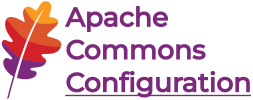Quick start guide
This document is a short introduction into the basic use cases of
Commons Configuration for the impatient. Later chapters of this
user's guide explain the concepts presented here in more detail.
Reading a properties file
Configuration information is frequently stored in properties files.
Consider the following simple file that defines some properties related
to accessing a database. We assume that it is stored as
database.properties in the local file system:
database.host = db.acme.com
database.port = 8199
database.user = admin
database.password = ???
database.timeout = 60000
The easiest way to read this file is via the
Configurations helper class. This class offers a bunch of
convenience methods for creating configuration objects from different
sources. For reading a properties file the code looks as follows:
Configurations configs = new Configurations();
try
{
Configuration config = configs.properties(new File("config.properties"));
// access configuration properties
...
}
catch (ConfigurationException cex)
{
// Something went wrong
}
Accessing properties
The
Configuration object obtained in the last step can now be used
to query the values for the stored configuration properties. For this
purpose, numerous get methods for different property types are available.
For the properties contained in the example file the following methods
can be used:
String dbHost = config.getString("database.host");
int dbPort = config.getInt("database.port");
String dbUser = config.getString("database.user");
String dbPassword = config.getString("database.password", "secret"); // provide a default
long dbTimeout = config.getLong("database.timeout");
Note that the keys passed to the get methods match the keys contained in
the properties file. If a key cannot be resolved, the default behavior of
a configuration is to return null. (Methods that return
a primitive type throw an exception because in this case there is no
null value.) It is possible to provide a default value
which is used when the key cannot be found.
Reading an XML file
XML is also a suitable format for storing configuration information,
especially if the data becomes more complex. For instance, lists of
values can be stored in a natural way by just repeating tags. The
example file for this section defines some directory paths that are to be
processed by an application. It is named paths.xml and looks
as follows:
<?xml version="1.0" encoding="ISO-8859-1" ?>
<configuration>
<processing stage="qa">
<paths>
<path>/data/path1</path>
<path>/data/otherpath</path>
<path>/var/log</path>
</paths>
</processing>
</configuration>
Reading this file works analogously to reading a properties file. Again a
Configurations instance is needed (by the way, this class is
thread-safe, and an instance can be shared and reused to read multiple
configuration sources), but this time we use the xml()
method rather than properties():
Configurations configs = new Configurations();
try
{
XMLConfiguration config = configs.xml("paths.xml");
// access configuration properties
...
}
catch (ConfigurationException cex)
{
// Something went wrong
}
The xml() method returns an object of type
XMLConfiguration. This class implements the
Configuration interface, but offers some more functionality
to access properties in a more structured manner. The reader may also have
noticed that we passed a string to xml() while we used a
java.io.File object in the properties example. All these
methods come in several overloaded variants allowing the caller to specify
the configuration source in different ways: as a file, as a URL, or as a
string. In the latter case, the file is searched for in various places,
including at an absolute file path, at a relative file path, as a resource
in the classpath, or in the current user's home directory.
Accessing properties from XML
Accessing properties in a XML configuration (or any other hierarchical
configuration) supports the same query methods as for regular
configurations. There are some additional facilities that take the
hierarchical nature of these sources into account. The properties in the
example configuration can be read in the following way:
String stage = config.getString("processing[@stage]");
List<String> paths = config.getList(String.class, "processing.paths.path");
The keys for properties are generated by concatenating the possibly nested
tag names in the XML document (ignoring the root element). For attributes,
there is a special syntax as shown for the stage property.
Because the path element appears multiple times it actually
defines a list. With the getList() method all values can be
queried at once.
Hierarchical configurations support an advanced syntax for keys that
allows a navigation to a specific element in the source document. This is
achieved by adding numeric indices in parentheses after the single key parts. For
instance, in order to reference the second path element in the
list, the following key can be used (indices are 0-based):
String secondPath = config.getString("processing.paths.path(1)");
For elements which are not repeated such indices can be dropped. It is
also possible to set an alternative expression engine - the
component that evaluates and interprets configuration keys. There is an
implementation available which can deal with XPath expressions. Refer to
Expression engines
for further details.
Updating a configuration
The Configuration interface defines some methods for
manipulating configuration properties. Typical CRUD operations are
available for all properties. The following code fragment shows how the
example properties configuration can be changed. The port of the database
is changed to a new value, and a new property is added:
config.setProperty("database.port", 8200);
config.addProperty("database.type", "production");
addProperty() always adds a new value to the configuration.
If the affected key already exists, the value is added to this key, so
that it becomes a list. setProperty() in contrast overrides
an existing value (or creates a new one if the key does not exist). Both
methods can be passed an arbitrary value object. This can also be an
array or a collection, which makes it possible to add multiple values in a
single step.
Saving a configuration
After a configuration has been manipulated, it should probably be saved
again to make the changes persistent. Otherwise, the changes are only in
memory. If configurations are to be changed, it is preferable to obtain
them via a different mechanism: a configuration builder.
Builders are the most powerful and flexible way to construct
configurations. They support many settings that impact the way the
configuration data is loaded and the resulting configuration object
behaves. Builders for file-based configurations also offer a
save() method that writes all configuration data back to
disk. Configuration builders are typically created using a fluent API
which allows a convenient and flexible configuration of the builder. This
API is described in the section
Configuration
builders. For simple use cases, the
Configurations class we have already used has again some convenience
methods. The following code fragment shows how a configuration is read via
a builder, manipulated, and finally saved again:
Configurations configs = new Configurations();
try
{
// obtain the configuration
FileBasedConfigurationBuilder<XMLConfiguration> builder = configs.xmlBuilder("paths.xml");
XMLConfiguration config = builder.getConfiguration();
// update property
config.addProperty("newProperty", "newValue");
// save configuration
builder.save();
}
catch (ConfigurationException cex)
{
// Something went wrong
}