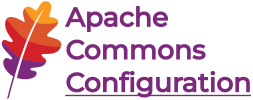Composite Configuration Details
There are many use cases when you want to collect the properties
of several configuration sources and access them like a single
configuration object. One way to do that is using the
CompositeConfiguration class.
A CompositeConfiguration object contains a list of
other configuration objects. When properties are accessed from a
composite configuration the object takes the passed in property key
and iterates over the list of the contained configurations. As soon
as a value is found for the key it is returned. This means that a
CompositeConfiguration implements a kind of override
semantics, i.e. the properties of configurations that were added
first hide the property values of configurations added later.
We will discuss how you can establish a "default" choice for your
Composite Configuration as well as save changes made to your
Composite Configuration.
Setting Up Defaults
Defaults are very simple. You can just add them as your last configuration object,
either through the ConfigurationFactory or manually:
Configuration defaults = new PropertiesConfiguration(fileToDefaults);
Configuration otherProperties = new PropertiesConfiguration(fileToOtherProperties);
CompositeConfiguration cc = new CompositeConfiguration();
cc.addConfiguration(otherProperties);
cc.addConfiguration(fileToDefaults);
Saving Changes
If you have a non static Configuration where you want to
save changes made to a configuration, and you are using a
CompositeConfiguration, then you will need to pass into
the constructor of the CompositeConfiguration what Configuration
to save the changes via.
PropertiesConfiguration saveConfiguration = new PropertiesConfiguration(fileToSaveChangesIn);
Configuration cc = new CompositeConfiguration(saveConfiguration);
cc.setProperty("newProperty","new value");
saveConfiguration.save();
Alternatively, you can just request the
in-memory configuration that stores the changes. The following
example fragment copies all properties from the in-memory
configuration into a DatabaseConfiguration, so
that they are made persistent:
Configuration changes = myCompositeConfiguration.getInMemoryConfiguration();
DatabaseConfiguration config = new DatabaseConfiguration(datasource, "configuration", "key", "value");
for (Iterator<String> i = changes.getKeys(); i.hasNext()){
String key = i.next();
Object value = changes.get(key);
config.setProperty(key,value);
}
|