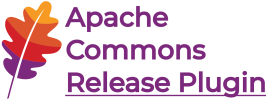Help with Maven MojosThe best sources of information are Developing Java Plugins for Maven 3.x and Maven: The Definitive Guide: Chapter 11 Writing Plugins. New Mojos
Each Mojo is a java file that extends commons-release:detach-distributions that is to occur during the VERIFY maven
lifecycle.
The variables in the mojo that are declared as private with the annotations property here (as in the 1.1 release), you can, on the command line,
use the following -Dcommons.release.dryRun=true.
Unit testing
We've declared mock maven poms in the MojoRule in our test class,
File pointed to the path of the mock pom, and then
making the following call:
compress-site goal.
DebuggingMaven ships with a debugger under the hood. It is suggested that you have a sandbox project in which you can run the goals or the plugin configuration. Once you have that set up you can run something like |