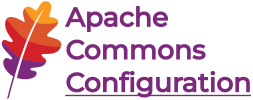Combined Configuration
The
CombinedConfiguration class provides an alternative for handling
multiple configuration sources. Its API is very similar to the
CompositeConfiguration class, which was discussed in the
previous
section. There are the following differences however:
- A
CombinedConfiguration is a truly
hierarchical
configuration. This means that all the enhanced facilities
provided by HierarchicalConfiguration (e.g. expression
engines) can be used.
- A
CombinedConfiguration is not limited to implementing
an override semantics for the properties of the contained configurations.
Instead it has the concept of so-called node combiners, which
know how properties of multiple configuration sources can be combined.
Node combiners are discussed later in detail. For instance, there is a
node combiner implementation available that constructs a union of the
contained configurations.
- Contained configurations can be assigned a name. They can later be
accessed by their name.
- Each contained configuration can have an optional prefix. Its
properties are then added under this prefix to the combined
configuration.
- There is no concept of an in memory configuration.
How it works
A CombinedConfiguration provides a logic view on the
properties of the configurations it contains. This view is determined
by the associated node combiner object. Because of that it must be
re-constructed whenever one of these contained configurations is
changed.
To achieve this, a CombinedConfiguration object registers
itself as an event listener at the configurations that are added to it.
It will then be notified for every modification that occurs. If such a
notification is received, the internally managed view is invalidated.
When a property of the combined configuration is to be accessed, the view
is checked whether it is valid. If this is the case, the property's value
can be directly fetched. Otherwise the associated node combiner is asked
to re-construct the view.
Node combiners
A node combiner is an object of a class that inherits from the
abstract NodeCombiner
class. This class defines an abstract combine() method, which
takes the root nodes of two hierarchical configurations and returns the
root node of the combined node structure. It is up to a concrete
implementation how this combined structure will look like. Commons
Configuration ships with three concrete implementations
OverrideCombiner,
MergeCombiner
and UnionCombiner,
which implement an override, merge, and union semantics respectively.
Constructing a combination of multiple node hierarchies is not a trivial
task. The available implementations descend the passed in node hierarchies
in a recursive manner to decide, which nodes have to be copied into the
resulting structure. Under certain circumstances two nodes of the source
structures can be combined into a single result node, but unfortunately
this process cannot be fully automated, but sometimes needs some hints
from the developer. As an example consider the following XML configuration
sources:
<configuration>
<database>
<tables>
<table>
<name>users</name>
<fields>
<field>
<name>user_id</name>
</field>
...
</fields>
</table>
</tables>
</database>
</configuration>
and
<configuration>
<database>
<tables>
<table>
<name>documents</name>
<fields>
<field>
<name>document_id</name>
</field>
...
</fields>
</table>
</tables>
</database>
</configuration>
These two configuration sources define database tables. Each source
defines one table. When constructing a union for these sources the result
should look as follows:
<configuration>
<database>
<tables>
<table>
<name>users</name>
<fields>
<field>
<name>user_id</name>
</field>
...
</fields>
</table>
<table>
<name>documents</name>
<fields>
<field>
<name>document_id</name>
</field>
...
</fields>
</table>
</tables>
</database>
</configuration>
As you can see, the resulting structure contains two table
nodes while the nodes database and tables appear
only once. For a human being this is quite logic because database
and tables define the overall structure of the configuration
data, and there can be multiple tables. A node combiner however does not
know anything about structure nodes, list nodes, or whatever. From its point of
view there is no detectable difference between the tables
nodes and the table nodes in the source structures: both
appear once in each source file and have no values. So without any
assistance the result constructed by the UnionCombiner when
applied on the two example sources would be a bit different:
<configuration>
<database>
<tables>
<table>
<name>users</name>
<fields>
<field>
<name>user_id</name>
</field>
...
</fields>
<name>documents</name>
<fields>
<field>
<name>document_id</name>
</field>
...
</fields>
</table>
</tables>
</database>
</configuration>
Note that the table node would be considered a structure
node, too, and would not be duplicated. This is probably not what was
desired. To deal with such situations it is possible to tell the node
combiner that certain nodes are list nodes and thus should not be
combined. So in this concrete example the table node should
be declared as a list node, then we would get the expected result. We will
see below how this is done. Note that this explicit declaration of a list
node is necessary only in situations where there is ambiguity. If in one
of our example configuration sources multiple tables had been defined, the
node combiner would have concluded itself that table is a list
node and would have acted correspondingly.
The examples that follow are provided to further illustrate the differences
between the combiners that are delivered with Commons Configuration. The first
two files are the files that will be combined.
| testfile1.xml |
testfile2.xml |
<config>
<gui>
<bgcolor>green</bgcolor>
<selcolor>yellow</selcolor>
<level default="2">1</level>
</gui>
<net>
<proxy>
<url>http://www.url1.org</url>
<url>http://www.url2.org</url>
<url>http://www.url3.org</url>
</proxy>
<service>
<url>http://service1.org</url>
</service>
<server>
</server>
</net>
<base>
<services>
<security>
<login>
<user>Admin</user>
<passwd type="secret"/>
</login>
</security>
</services>
</base>
<database>
<tables>
<table id="1">
<name>documents</name>
<fields>
<field>
<name>docid</name>
<type>long</type>
</field>
<field>
<name>docname</name>
<type>varchar</type>
</field>
<field>
<name>authorID</name>
<type>int</type>
</field>
</fields>
</table>
</tables>
</database>
<Channels>
<Channel id="1" type="half">
<Name>My Channel</Name>
</Channel>
<Channel id="2">
<MoreChannelData>more test 2 data</MoreChannelData>
</Channel>
<Channel id="3" type="half">
<Name>Test Channel</Name>
</Channel>
<Channel id="4">
<Name>Channel 4</Name>
</Channel>
</Channels>
</config>
|
<config>
<base>
<services>
<security>
<login>
<user type="default">scotty</user>
<passwd>BeamMeUp</passwd>
</login>
</security>
</services>
</base>
<gui>
<bgcolor>black</bgcolor>
<fgcolor>blue</fgcolor>
<level min="1">4</level>
</gui>
<net>
<server>
<url>http://appsvr1.com</url>
<url>http://appsvr2.com</url>
<url>http://testsvr.com</url>
<url>http://backupsvr.com</url>
</server>
<service>
<url type="2">http://service2.org</url>
<url type="2">http://service3.org</url>
</service>
</net>
<database>
<tables>
<table id="2">
<name>tasks</name>
<fields>
<field>
<name>taskid</name>
<type>long</type>
</field>
<field>
<name>taskname</name>
<type>varchar</type>
</field>
</fields>
</table>
</tables>
</database>
<Channels>
<Channel id="1">
<Name>Channel 1</Name>
<ChannelData>test 1 data</ChannelData>
</Channel>
<Channel id="2" type="full">
<Name>Channel 2</Name>
<ChannelData>test 2 data</ChannelData>
</Channel>
<Channel id="3" type="full">
<Name>Channel 3</Name>
<ChannelData>test 3 data</ChannelData>
</Channel>
<Channel id="4" type="half">
<Name>Test Channel 1</Name>
</Channel>
<Channel id="4" type="full">
<Name>Test Channel 2</Name>
</Channel>
</Channels>
</config>
|
The first listing shows the result of using the OverrideCombiner.
| OverrideCombiner Results |
Notes |
<config>
<gui>
<bgcolor>green</bgcolor>
<selcolor>yellow</selcolor>
<level default='2' min='1'>1</level>
<fgcolor>blue</fgcolor>
</gui>
<net>
<proxy>
<url>http://www.url1.org</url>
<url>http://www.url2.org</url>
<url>http://www.url3.org</url>
</proxy>
<service>
<url>http://service1.org</url>
</service>
<server>
<url>http://appsvr1.com</url>
<url>http://appsvr2.com</url>
<url>http://testsvr.com</url>
<url>http://backupsvr.com</url>
</server>
</net>
<base>
<services>
<security>
<login>
<user type='default'>Admin</user>
<passwd type='secret'>BeamMeUp</passwd>
</login>
</security>
</services>
</base>
<database>
<tables>
<table id='1'>
<name>documents</name>
<fields>
<field>
<name>docid</name>
<type>long</type>
</field>
<field>
<name>docname</name>
<type>varchar</type>
</field>
<field>
<name>authorID</name>
<type>int</type>
</field>
</fields>
</table>
</tables>
</database>
<Channels>
<Channel id='1' type='half'>
<Name>My Channel</Name>
</Channel>
<Channel id='2'>
<MoreChannelData>more test 2 data</MoreChannelData>
</Channel>
<Channel id='3' type='half'>
<Name>Test Channel</Name>
</Channel>
</Channels>
</config>
|
The features that are significant in this file are:
- In the gui section each of the child elements only appears once. The level element
merges the attributes from the two files and uses the element value of the first file.
- In the security section the user type attribute was obtained from the second file
while the user value came from the first file. Alternately, the password type was
obtained from the first file while the value came from the second.
- Only the data from table 1 was included.
- Channel 1 in the first file completely overrode Channel 1 in the second file.
- Channel 2 in the first file completely overrode Channel 2 in the second file. While
the attributes were merged in the case of the login elements the type attribute
was not merged in this case.
- Again, only Channel 3 from the first file was included.
How the Channel elements ended up may not at first be obvious. The OverrideCombiner
simply noticed that the Channels element had three child elements named Channel and
used that to determine that only the contents of the Channels element in the first file
would be used.
|
The next file is the the result of using the UnionCombiner
| UnionCombiner Results |
Notes |
<config>
<gui>
<bgcolor>green</bgcolor>
<selcolor>yellow</selcolor>
<level default='2'>1</level>
<bgcolor>black</bgcolor>
<fgcolor>blue</fgcolor>
<level min='1'>4</level>
</gui>
<net>
<proxy>
<url>http://www.url1.org</url>
<url>http://www.url2.org</url>
<url>http://www.url3.org</url>
</proxy>
<service>
<url>http://service1.org</url>
<url type='2'>http://service2.org</url>
<url type='2'>http://service3.org</url>
</service>
<server></server>
<server>
<url>http://appsvr1.com</url>
<url>http://appsvr2.com</url>
<url>http://testsvr.com</url>
<url>http://backupsvr.com</url>
</server>
</net>
<base>
<services>
<security>
<login>
<user>Admin</user>
<passwd type='secret'></passwd>
<user type='default'>scotty</user>
<passwd>BeamMeUp</passwd>
</login>
</security>
</services>
</base>
<database>
<tables>
<table id='1' id='2'>
<name>documents</name>
<fields>
<field>
<name>docid</name>
<type>long</type>
</field>
<field>
<name>docname</name>
<type>varchar</type>
</field>
<field>
<name>authorID</name>
<type>int</type>
</field>
<field>
<name>taskid</name>
<type>long</type>
</field>
<field>
<name>taskname</name>
<type>varchar</type>
</field>
</fields>
<name>tasks</name>
</table>
</tables>
</database>
<Channels>
<Channel id='1' type='half'>
<Name>My Channel</Name>
</Channel>
<Channel id='2'>
<MoreChannelData>more test 2 data</MoreChannelData>
</Channel>
<Channel id='3' type='half'>
<Name>Test Channel</Name>
</Channel>
<Channel id='1'>
<Name>Channel 1</Name>
<ChannelData>test 1 data</ChannelData>
</Channel>
<Channel id='2' type='full'>
<Name>Channel 2</Name>
<ChannelData>test 2 data</ChannelData>
</Channel>
<Channel id='3' type='full'>
<Name>Channel 3</Name>
<ChannelData>test 3 data</ChannelData>
</Channel>
</Channels>
</config>
|
The feature that is significant in this file is rather obvious. It is just a simple
union of the contents of the two files.
|
Finally, the last file is the result of using the MergeCombiner
| MergeCombiner Results |
Notes |
<config>
<gui>
<bgcolor>green</bgcolor>
<selcolor>yellow</selcolor>
<level default='2' min='1'>1</level>
<fgcolor>blue</fgcolor>
</gui>
<net>
<proxy>
<url>http://www.url1.org</url>
<url>http://www.url2.org</url>
<url>http://www.url3.org</url>
</proxy>
<service>
<url>http://service1.org</url>
</service>
<server>
<url>http://appsvr1.com</url>
<url>http://appsvr2.com</url>
<url>http://testsvr.com</url>
<url>http://backupsvr.com</url>
</server>
</net>
<base>
<services>
<security>
<login>
<user type='default'>Admin</user>
<passwd type='secret'></passwd>
</login>
</security>
</services>
</base>
<database>
<tables>
<table id='1'>
<name>documents</name>
<fields>
<field>
<name>docid</name>
<type>long</type>
</field>
<field>
<name>docname</name>
<type>varchar</type>
</field>
<field>
<name>authorID</name>
<type>int</type>
</field>
</fields>
</table>
<table id='2'>
<name>tasks</name>
<fields>
<field>
<name>taskid</name>
<type>long</type>
</field>
<field>
<name>taskname</name>
<type>varchar</type>
</field>
</fields>
</table>
</tables>
</database>
<Channels>
<Channel id='1' type='half'>
<Name>My Channel</Name>
<ChannelData>test 1 data</ChannelData>
</Channel>
<Channel id='2' type='full'>
<MoreChannelData>more test 2 data</MoreChannelData>
<Name>Channel 2</Name>
<ChannelData>test 2 data</ChannelData>
</Channel>
<Channel id='3' type='half'>
<Name>Test Channel</Name>
</Channel>
<Channel id='3' type='full'>
<Name>Channel 3</Name>
<ChannelData>test 3 data</ChannelData>
</Channel>
</Channels>
</config>
|
The features that are significant in this file are:
- In the gui section the elements were merged.
- In the net section the elements were merged, with the exception of the urls.
- In the security section the user and password were merged. Notice that the
empty value for the password from the first file overrode the password in the
second file.
- Both table elements appear
- Channel 1 and Channel 2 were merged
- Both Channel 3 elements appear as they were determined to not be the same.
When merging elements attributes play a critical role. If an element has an attribute that
appears in both sources, the value of that attribute must be the same for the elements to be
merged.
Merging is only allowed between a single node in each of the files, so if an element
in the first file matches more than one element in the second file no merging will take
place and the element from the first file (and its contents) are included and the elements
in the second file are not. If the element is marked as a list node then the elements from
the second file will also be included.
|
Constructing a CombinedConfiguration
To create a CombinedConfiguration object you specify the node
combiner to use and then add an arbitrary number of configurations. We will
show how to construct a union configuration from the two example sources
introduced earlier:
// Load the source configurations
Parameters params = new Parameters();
FileBasedConfigurationBuilder<XMLConfiguration> builder1 =
new FileBasedConfigurationBuilder<XMLConfiguration>(XMLConfiguration.class)
.configure(params.xml()
.setFileName("table1.xml"));
FileBasedConfigurationBuilder<XMLConfiguration> builder2 =
new FileBasedConfigurationBuilder<XMLConfiguration>(XMLConfiguration.class)
.configure(params.xml()
.setFileName("table2.xml"));
// Create and initialize the node combiner
NodeCombiner combiner = new UnionCombiner();
combiner.addListNode("table"); // mark table as list node
// this is needed only if there are ambiguities
// Construct the combined configuration
CombinedConfiguration cc = new CombinedConfiguration(combiner);
cc.addConfiguration(builder1.getConfiguration(), "tab1");
cc.addConfiguration(builder2.getConfiguration());
Here we also specified a name for one of the configurations, so it can
later be accessed by cc.getConfiguration("tab1");. Access by
index is also supported. After that the properties in the combined
configuration can be accessed as if it were a normal hierarchical
configuration.
Dealing with changes
There is nothing that prevents you from updating a combined configuration,
e.g. by calling methods like addProperty() or
clearProperty(). However, this will not have the expected
effect!
Remember that a CombinedConfiguration is just a view over a
set of other configurations processed by a NodeCombiner. The
combiner sets up a nodes structure consisting of
ImmutableNode objects. Some of these nodes are likely to be
shared with the child configurations. Because the nodes are immutable
updates on the combined configuration cause nodes to be replaced in the
hierarchy, but this does not affect any of the child configurations. When now
one of the child configurations is changed, the combined configuration
is re-constructed, and all the changes made before on it are lost! With
other words, changes on a combined configuration are only temporary.
The recommended approach is to treat a combined configuration as
immutable and to perform updates on selected child configurations only.
It is in the responsibility of an application anyway to decide which
child configuration is affected by a change; there is no easy way to
determine the target configuration of a change automatically.
If an editable combined configuration is really needed, a possible
solution is to create a CombinedConfiguration as usual,
and then copy it into another hierarchical configuration. Hierarchical
configuration classes typically have constructors that copy the content
of another configuration. The following example shows how a combined
configuration is copied into a XMLConfiguration; it is
then even possible to save the content of the original configuration as
an XML document:
// Set up the combined configuration, e.g. like in the example before
CombinedConfiguration cc = ...;
// Create an XMLConfiguration with the content of the combined configuration
XMLConfiguration config = new XMLConfiguration(cc);
In this scenario, the CombinedConfiguration object is used
only temporarily to apply the node combiner to the data contained in the
child configurations. The resulting nodes structure is then passed to the
XMLConfiguration. This is now a full-blown, editable
configuration. However, the connection to the child configurations does
no longer exist.