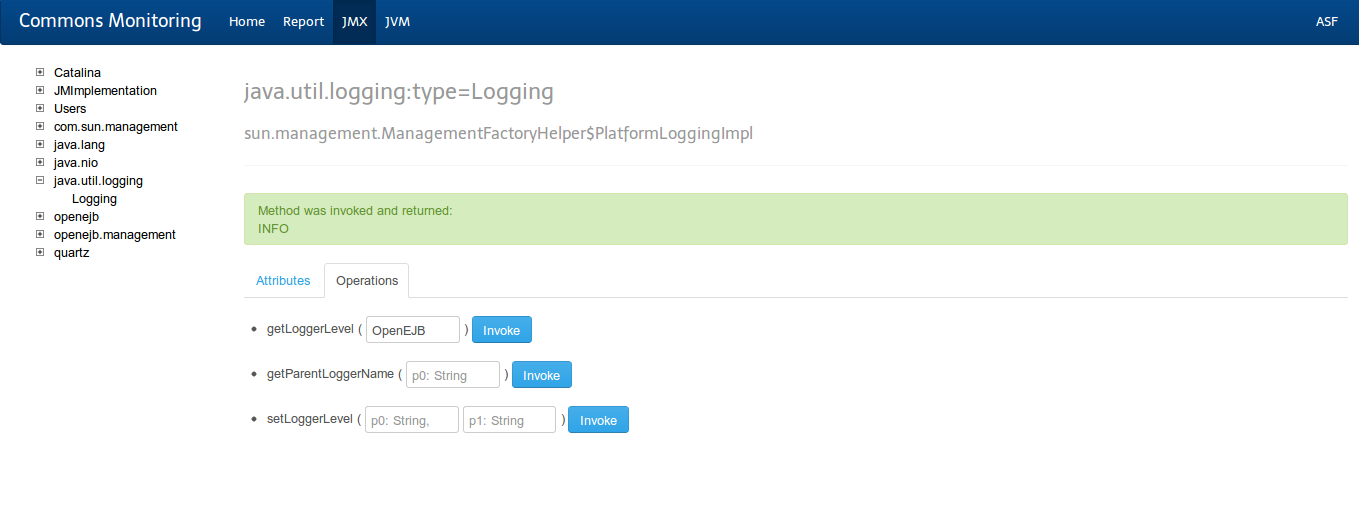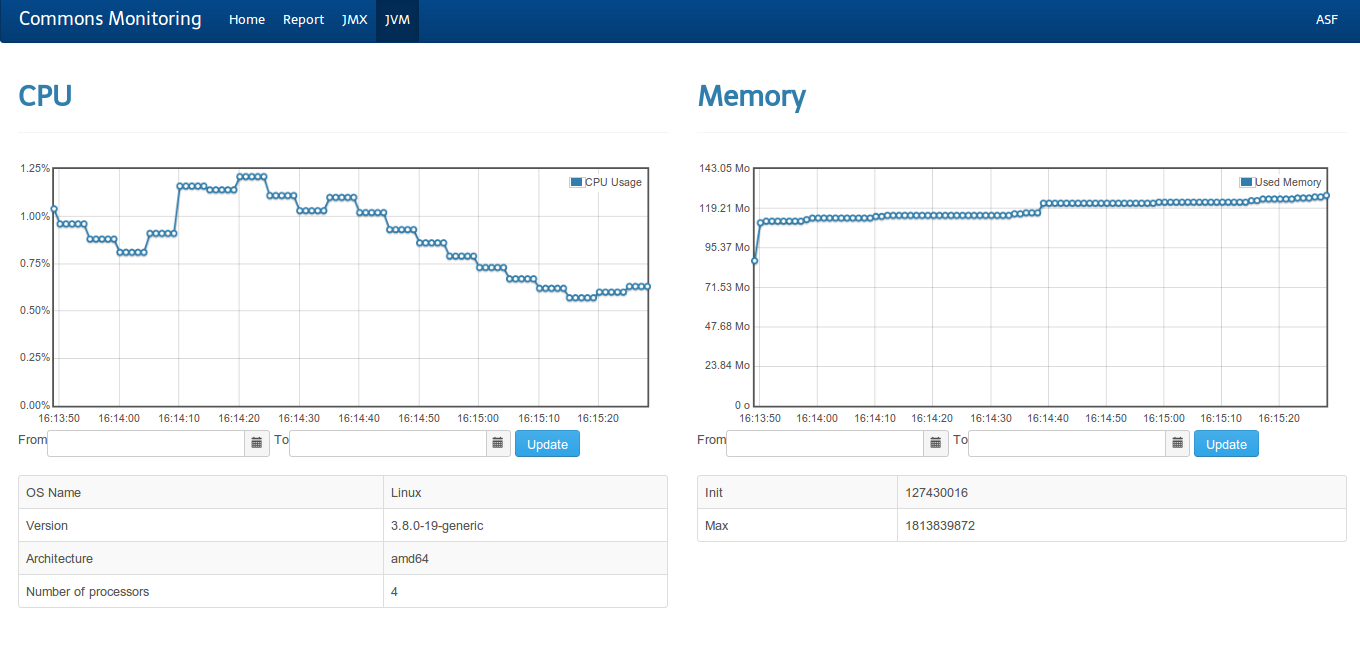Installation
The webapp
commons-monitoring-reporting is available as a webapp (.war) so you can just drop it in your servlet container.
Note 1: commons-monitoring-core is not provided and should be in the container. Note 2: if you use commons-monitoring-jdbc put it in the container too.
Embeded in your web application
Just adding commons-monitoring-reporting jar (classifier classes if you use maven) in your application you can embed it. You’ll need to update your web.xml to declare the monitoring filter:
<web-app xmlns="http://java.sun.com/xml/ns/javaee"
xmlns:xsi="http://www.w3.org/2001/XMLSchema-instance"
xsi:schemaLocation="http://java.sun.com/xml/ns/javaee http://java.sun.com/xml/ns/javaee/web-app_2_5.xsd"
version="2.5">
<listener>
<listener-class>org.apache.commons.monitoring.reporting.web.listener.MonitoringListener</listener-class>
</listener>
<filter>
<filter-name>Monitoring</filter-name>
<filter-class>org.apache.commons.monitoring.reporting.web.MonitoringController</filter-class>
<init-param> <!-- should match your filter mapping base -->
<param-name>monitoring-mapping</param-name>
<param-value>/monitoring/</param-value>
</init-param>
</filter>
<filter-mapping>
<filter-name>Monitoring</filter-name>
<url-pattern>/monitoring/*</url-pattern>
</filter-mapping>
</web-app>