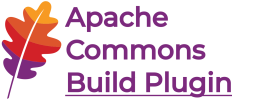Help with Maven Ant MojosThe best sources of information are: New Ant ScriptsEach ant script requires two files, which have to be named following the conventions for ant plugins:
So if you want to add a new foo-bar ant script you would create a Both these files should be located in the src/main/scripts directory.
If you want to access variables from the component's
Goal Prefix
This plugin uses Modifying Existing Scripts
Not a lot to say about this except, if you need access to additional variables from the component's
DebuggingThe message level for ant is info by default. Running the plugin goal using a message level of debug can help in discovering problems - for example: |